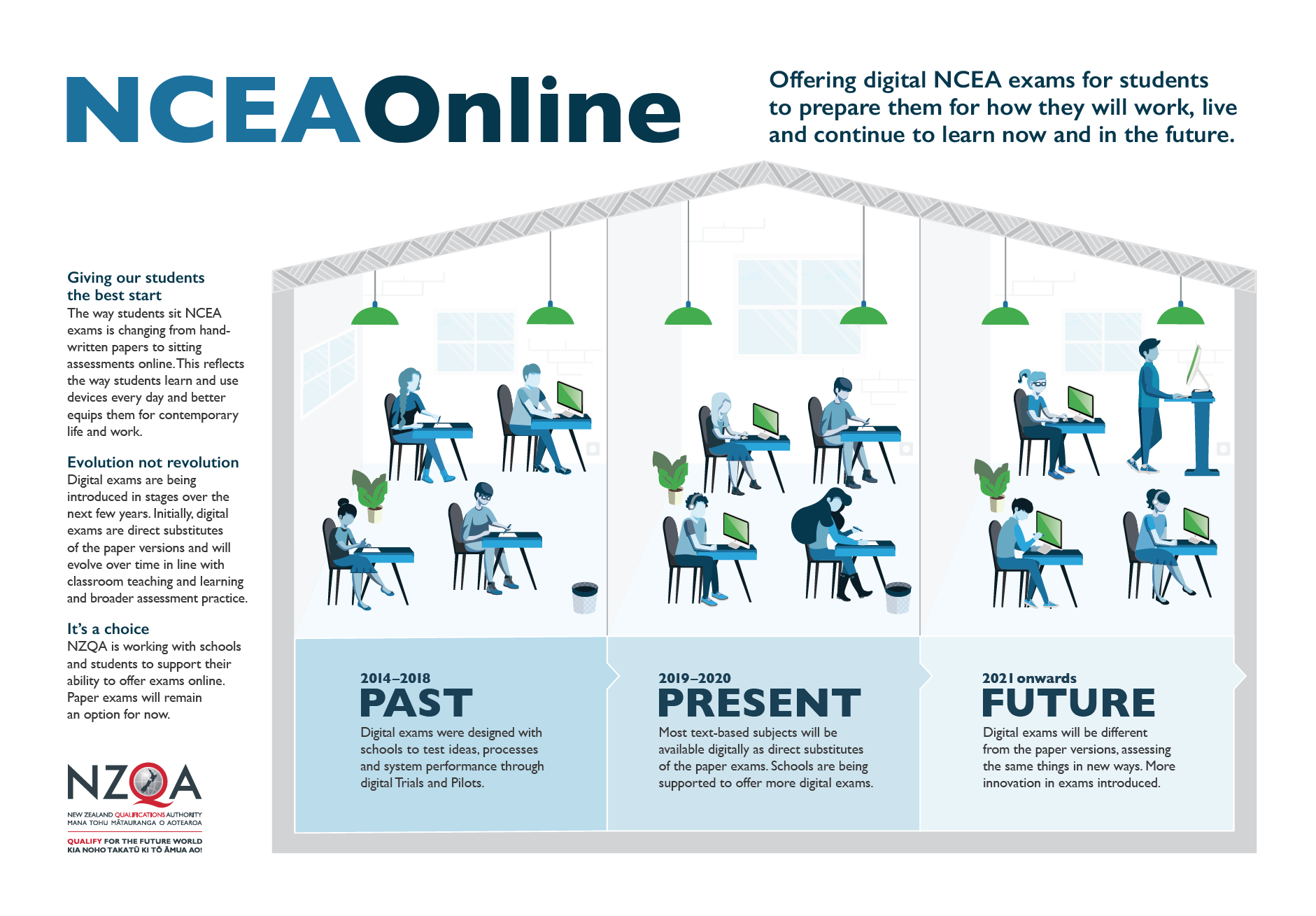NCEA Online
How NCEA students sit exams is changing
NZQA is changing how students can do their NCEA exams – from hand-written papers, to online, using a device. This reflects the way students already interact with the world and how they are doing much of their learning, helping prepare them for their next steps after school.
If you are sitting a Digital Exam, make sure you are prepared by using the Digital Exams Student Checklist:
Digital Exams Student Checklist
To find out more about what's happening, why it's important and how NZQA are involving schools, download the 'Supporting Digital Transformation in Schools' flyer, both in English and Maori:
NCEA Online Digital Transformation
Te tautoko i ngā mahi aromatawai matihiko i roto i ngā kura - Te reo Māori
Digital Exams Device Check
Checking that your device meets the specifications for a digital exam and that you are familiar using it, is an important part of being ready.
Most laptop and desktop computers, including Chromebooks, are compatible with the digital exam platform. Follow this link to see if your device and browser match the specifications for a digital exam: NCEA Device Check
You can compare the browser version you are using as well as the screen resolution and operating system of your device against what you'll need.
Digital Exam Practice
This practice activity is a hands-on introduction to digital exams. It navigates through the structure of a digital exam from logging in to submitting an exam and includes tutorials on how to use the features found in digital exams.
This activity does not include assessment material and student responses will not be saved.
To find digitised versions of last year’s exams, you can search these in the student exam hub or by going to the subject resources page. Responses will not be saved in the digital past exams.
To find digitised versions of last year’s exams, you can search these in the Student Exam Hub or by going to the subject resources page. Responses will not be saved in the digital past exams.
Click the link: Digital Exam Practice
To log into this activity, use the following credentials:
NSN: 0987654321
Verification Code: vtqrudaw
You cannot use your own NSN number and verification code to access the practice activity.